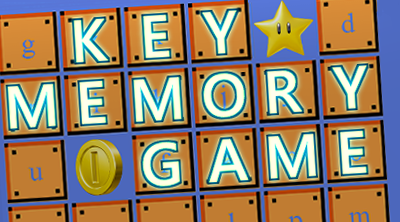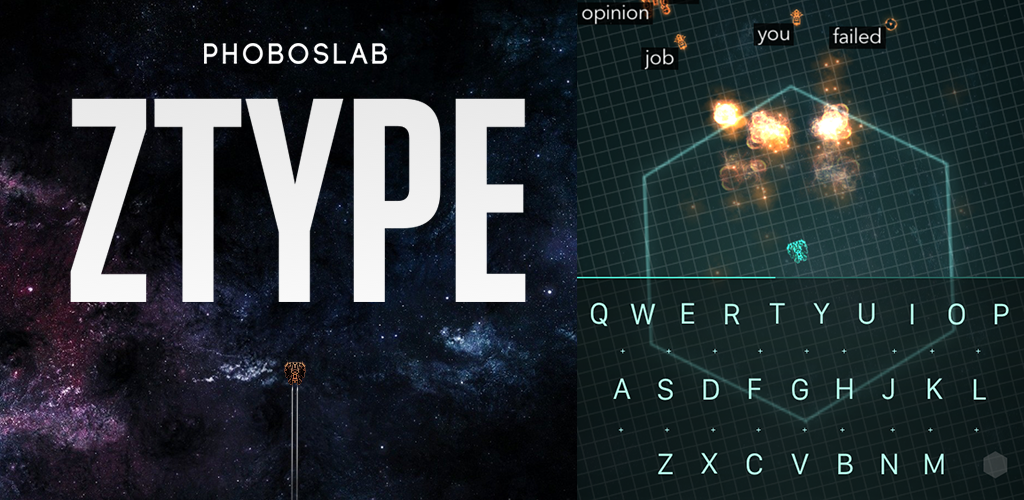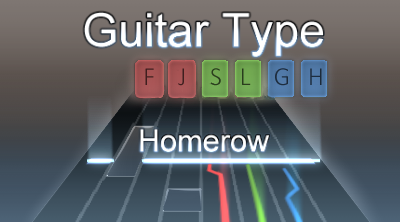- LeadFoot Automotive
- Pages
- Type Faster
Unlock Your Potential: Boost Your Typing Speed to Achieve Success!
Typing isn’t easy if you don’t know the basics and don’t practice often. Learning to type generally progresses through several stages, from initial exploration to becoming a proficient touch typist. Here’s an outline of several stages you can expect to pass through and achieve:
Exploratory or "Pecking" Stage
Description: The learner types using one or two fingers, often searching for each key individually.
Goal: To familiarize with the keyboard layout and build initial hand-eye coordination.
Home Row Introduction
Description: The learner is introduced to the home row (ASDF for the left hand and JKL; for the right), a foundational step in touch typing.
Goal: To learn finger positioning and improve typing accuracy by practicing pressing specific keys from the home row.
Touch Typing Basics
Description: The learner starts to memorize the positions of most keys and attempts to type without looking at the keyboard, though frequent errors and glances are common.
Goal: To improve muscle memory and learn to trust hand positioning rather than relying on visual guidance.
Fluent Touch Typing
Description: The learner can now type without looking at the keyboard, using all fingers, with minimal errors and good speed.
Goal: To type efficiently in a range of contexts, improving productivity and the ability to type while focusing on other tasks (e.g., reading or speaking).
Advanced Proficiency
Description: The typist refines skills for even greater speed and accuracy, including learning shortcuts, custom layouts, or ergonomic typing techniques.
Goal: To achieve a high typing speed with consistently low error rates, suitable for professional or high-volume typing environments.
Each stage requires patience and practice, with dedicated exercises to build muscle memory, increase familiarity, and reduce dependency on visual cues. An acceptable word per minute (WPM) for the average clerical worker or data entry position starts at 50 to 70 wpm. Here’s the process we recommend if you want to improve your skills.